How is the Catalog of Opportunities different from other platforms like the OCC or Pitt Global?
The Catalog of Opportunities is powered by Suitable, which is the same platform used by the OCC, myPittGlobal, Honors OCC, and Business Outside the Classroom. The catalog displays the existing Suitable platforms in one unified view so that students can search all activities across multiple disciplines. The catalog also includes opportunities that don’t fall under a specific theme, as well as those that are not assigned a level or competency under one of the formal programs. Students can use the catalog to search and filter by keywords and phrases and view in-progress achievement privately.
What is the relationship between the catalog and the distinctions?
The interdisciplinary distinctions require both co-curricular and academic coursework components. Students who are interested in pursuing a transcript distinction can use the catalog to search for qualifying co-curricular opportunities. Learn more about the Interdisciplinary Distinctions.
Who can use the Catalog of Opportunities?
Current students at the Pittsburgh campus—undergraduate, graduate, and professional students—can browse the catalog for engagement opportunities and offerings.
Is the log in different for the Catalog of Opportunities and program dashboards?
Both dashboards and the Catalog of Opportunities are powered by Suitable. You can log in via single sign-on from the website as well as via the suitable app on your mobile device.
How do I switch between the Catalog of Opportunities and program dashboards?
Web platform: After logging in with your credentials, you can select the dashboard you wish to view on the top left corner. The selection will remain the same as you last viewed when you log in again.
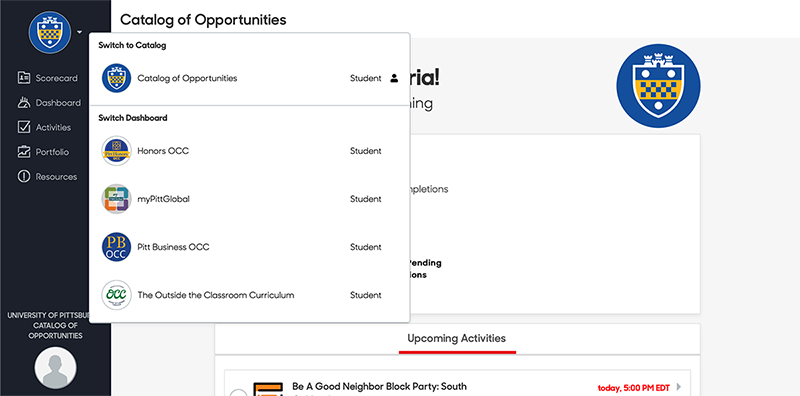
App: After logging in with your credentials, you can select the dashboard you wish to view from the dropdown menu on the top.
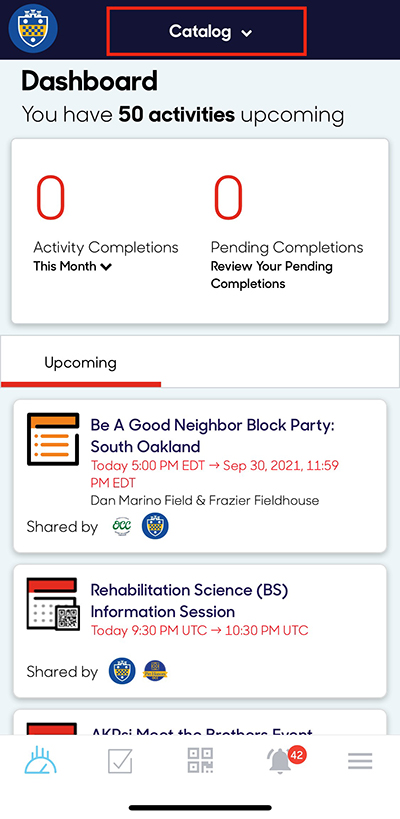
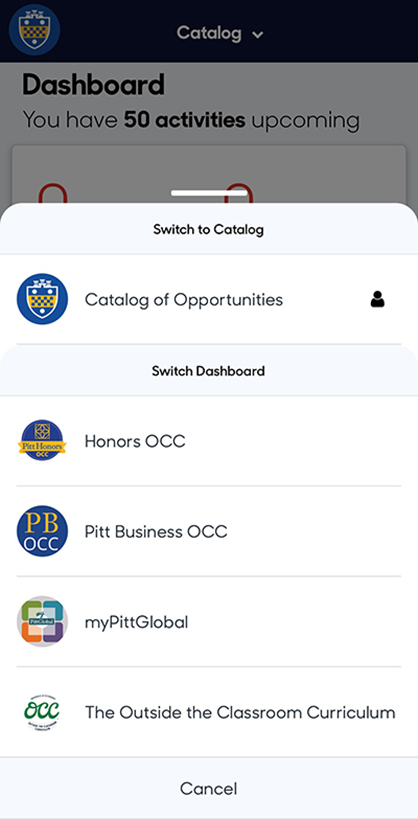
Can students submit opportunities to the Catalog of Opportunities?
Yes, students can submit co-curricular activities to the Catalog of Opportunities. Please note that activities posted to the Catalog will not have any points assigned to them. If you intend for the activity to be shared on a particular program dashboard—e.g., OCC—please make sure you select the relevant dashboard when you submit the opportunity. (See previous question about how to switch between program dashboards.)
If I do not belong to a program dashboard (e.g., Honors), can I still participate in activities or events hosted by the dashboard?
It varies depending on the nature or topic of the event. Please refer to the event description for details about participants.Contact the program dashboard administrators for further information.
If I do not belong to a program dashboard (e.g., Honors), do I still receive the points if I complete an activity hosted by program via Catalog of Opportunities?
No, you will not collect points but it will reflect in your experiences tab upon completion of the activity.
How do I share my accomplishment?
Please refer to the “Who can see my activity?” section on the Students page.
